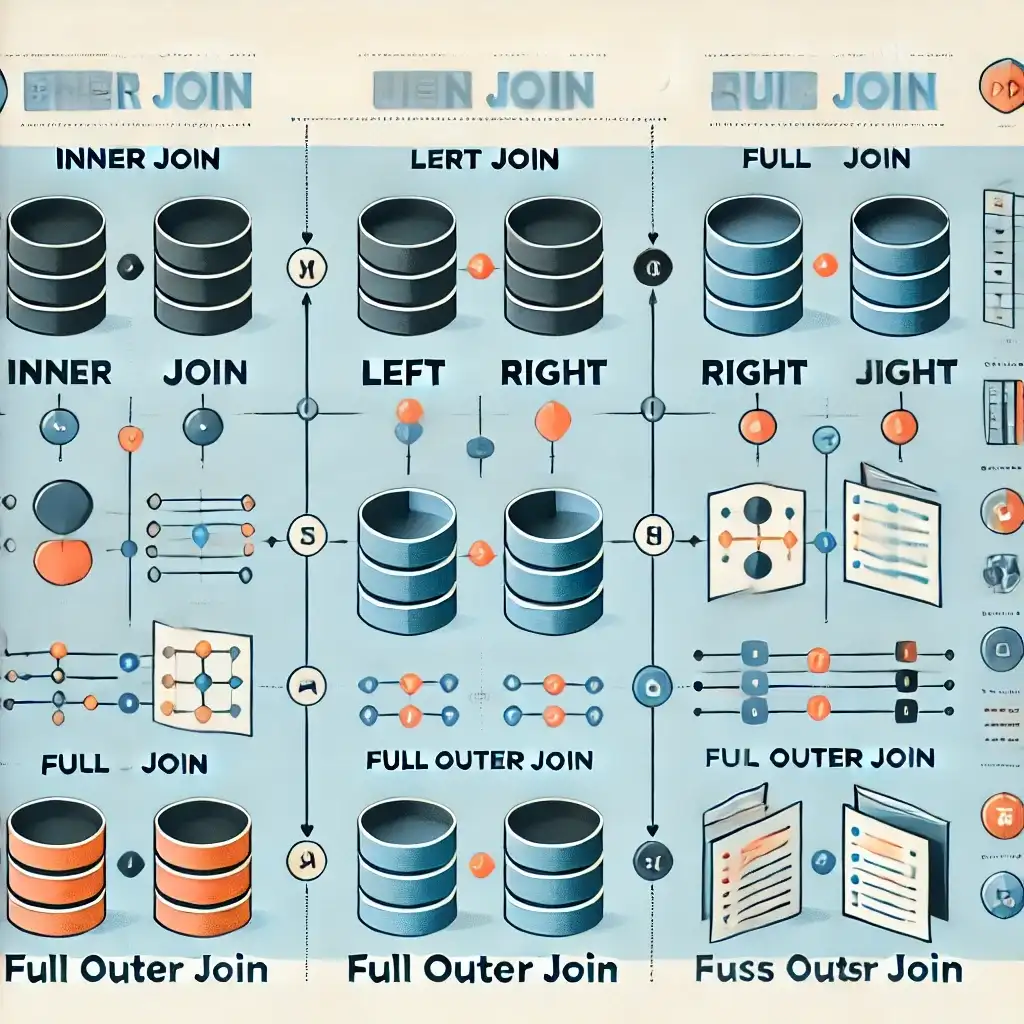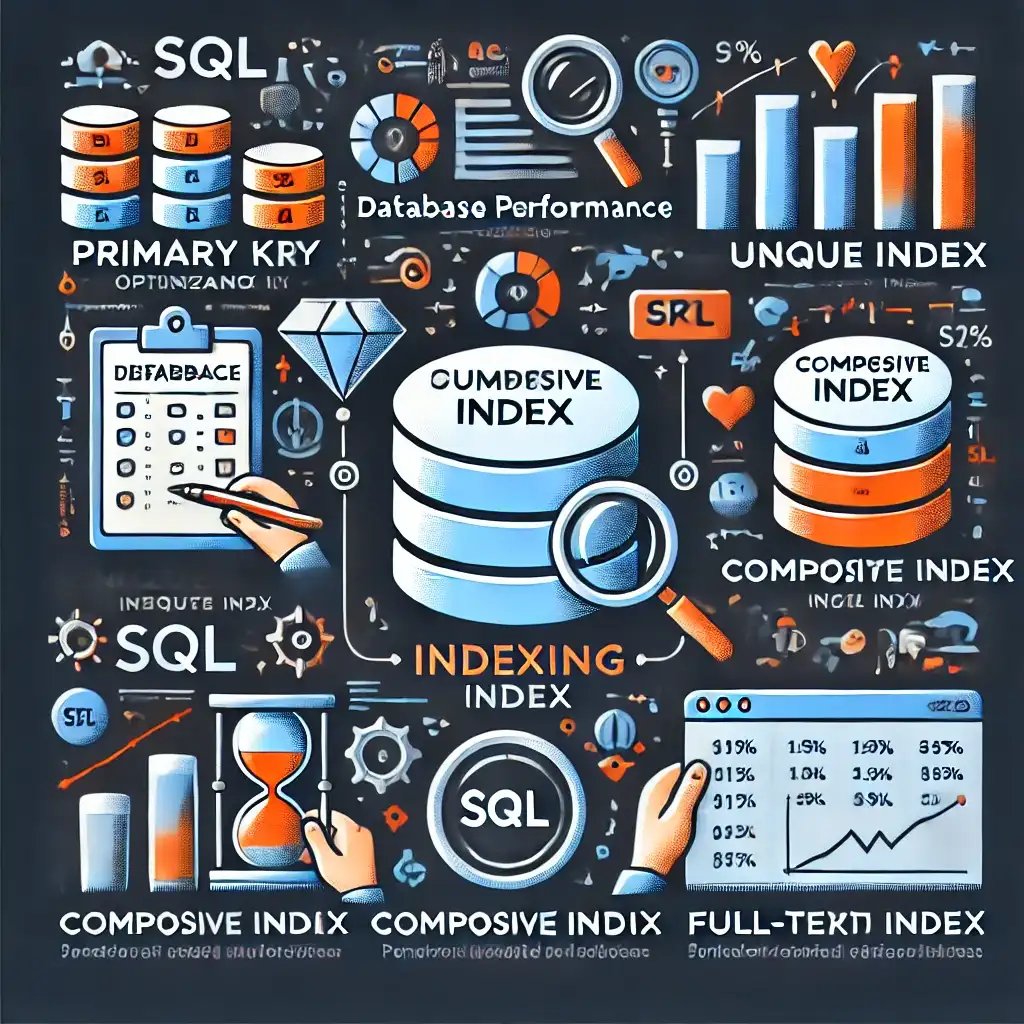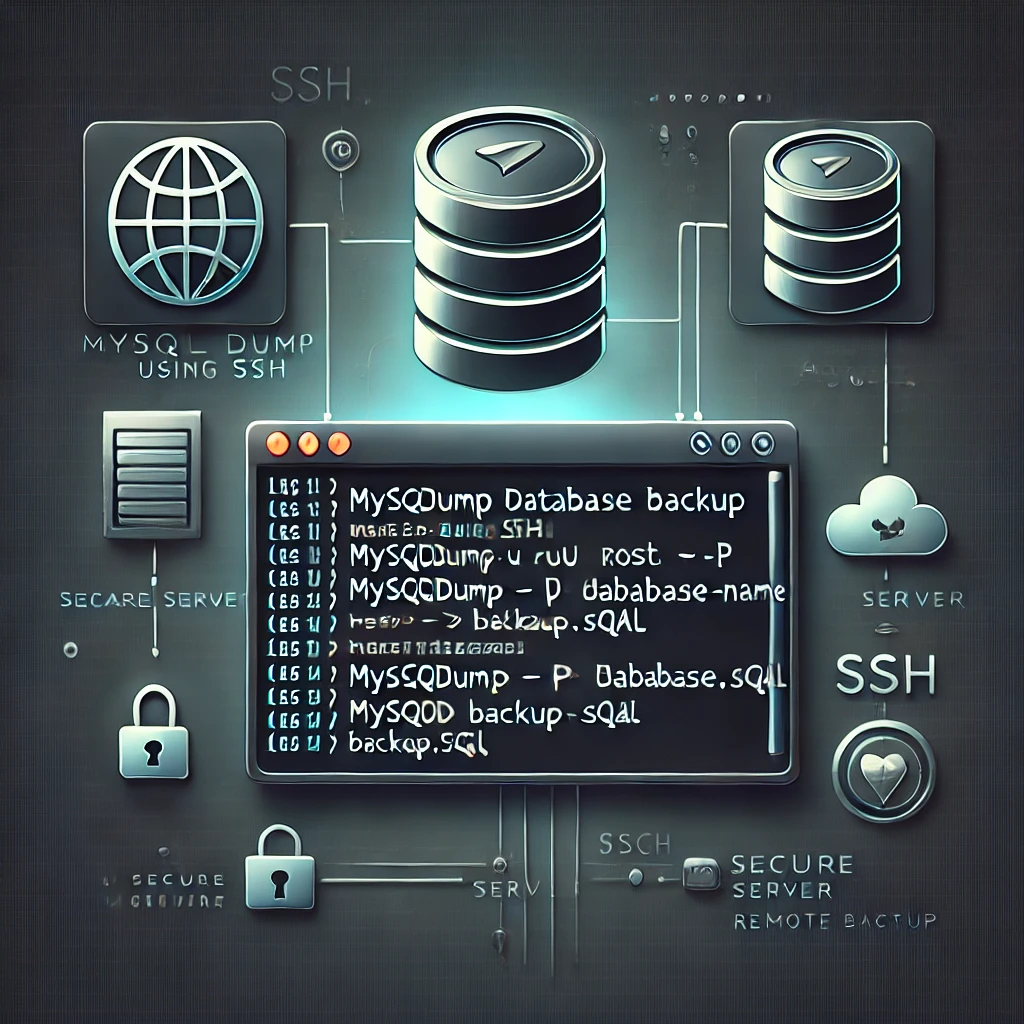
Don’t even ask whether you can back up and restore MySQL databases via SSH on a Linux server — of course you can! As long as you know the MySQL root password, it’s possible. Note that your SSH root password and your MySQL root password are typically different. Here are some basic example commands for backing up and restoring MySQL databases. (NOTE: When you run the commands, a password prompt will appear — enter your MySQL root password.)
Backing Up a Database
To back up a single database:
mysqldump -u root -p database_name > database_name.sqlTo back up multiple databases:
mysqldump -u root -p --databases database1 database2 > databases.sqlTo back up all databases:
mysqldump -u root -p --all-databases > all_databases.sqlTo back up a specific table within a database:
mysqldump -u root -p database_name table_name > table_name.sqlTo back up and compress the dump at the same time:
mysqldump -u root -p database_name | gzip > database_name.sql.gzTo back up only the data (no table structure):
mysqldump -u root -p --no-create-info database_name > data_only.sqlTo back up only the table structure (no data):
mysqldump -u root -p --no-data schema_only > schema_only.sqlHow to Restore from Backup
To restore a database from backup:
mysql -u root -p database_name < database_name.sqlTo restore a single database from a full backup:
mysql -u root -p --one-database database_name < all_databases.sqlRelated Articles