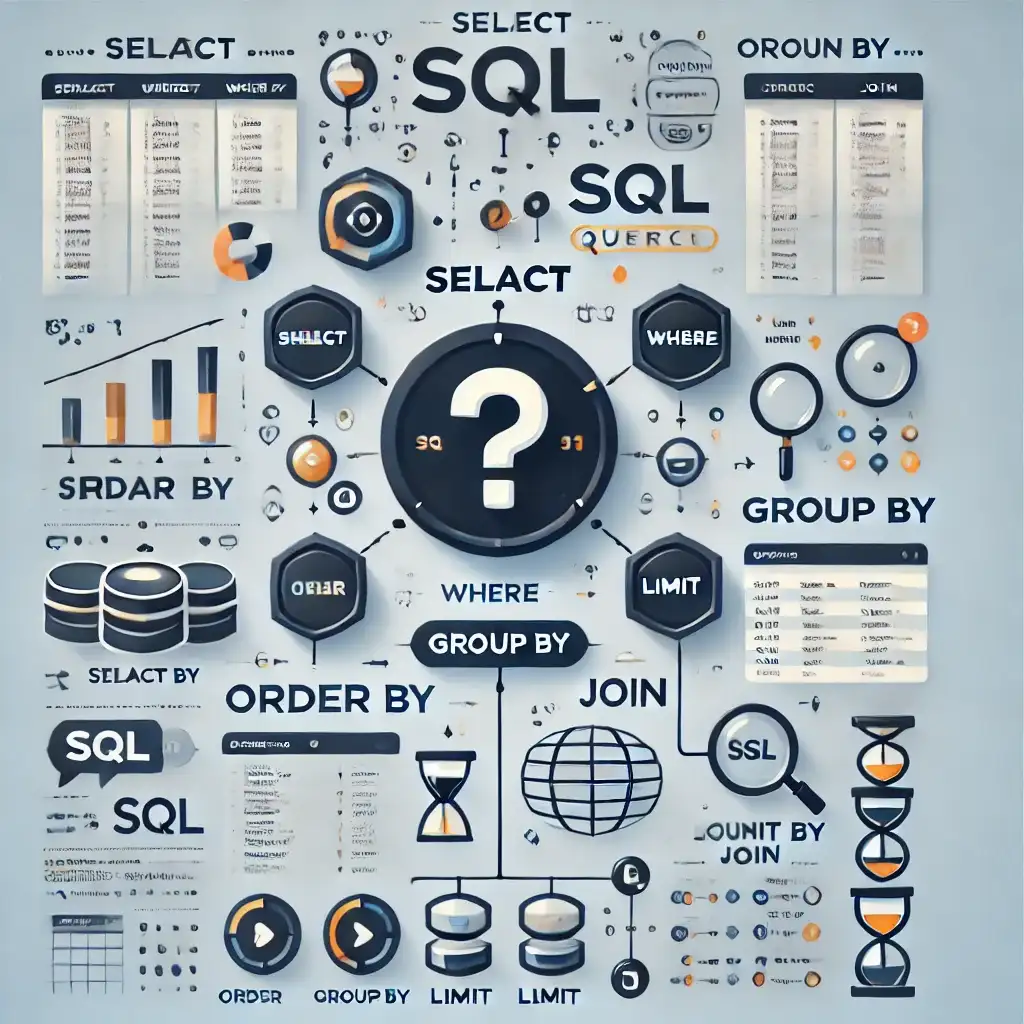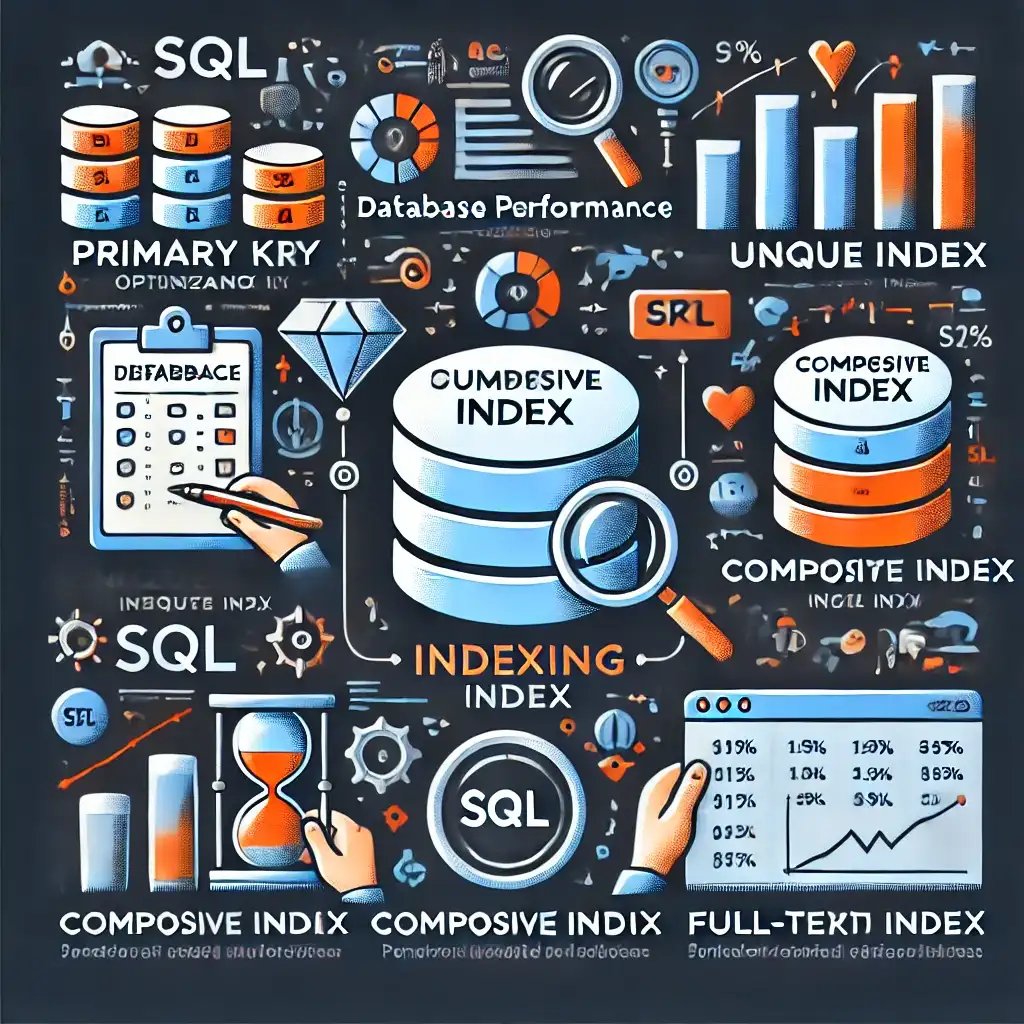Indexes are crucial components in SQL databases that significantly improve data access speed. Proper index usage leads to faster queries and greatly enhances database performance.
Let’s briefly explore the different types of indexes and their performance impacts in MySQL and PostgreSQL.
1. Performance Impact of Indexes
Indexes help queries find data faster, but excessive or incorrect indexing may cause performance issues. Here are the impacts of using indexes:
- ✅ Advantages:
- Enables fast data retrieval.
- Optimizes JOIN operations.
- Improves ORDER BY and GROUP BY performance.
- ❌ Disadvantages:
- Excessive indexes consume extra disk space.
- Can slow down INSERT, UPDATE, DELETE operations.
2. Index Types in MySQL and PostgreSQL
While both systems support similar index types, there are some differences.
2.1 Primary Key Index
In both MySQL and PostgreSQL, columns marked as PRIMARY KEY are automatically indexed.
CREATE TABLE Customers (
ID SERIAL PRIMARY KEY,
Name VARCHAR(100)
);- 📌 Use Case: Uniquely identifies each row in a table.
2.2 Unique Index
Ensures that the values in a column are unique.
CREATE UNIQUE INDEX idx_email ON Users(Email);- 📌 Use Case: Suitable for unique fields like email or social security numbers.
2.3 Composite Index
Indexes that cover multiple columns. Supported in both MySQL and PostgreSQL.
CREATE INDEX idx_name_surname ON Customers(Name, Surname);- 📌 Use Case: When queries frequently filter by both
NameandSurname.
2.4 Full-Text Index
Improves performance in text-based searches.
MySQL:CREATE FULLTEXT INDEX idx_description ON Products(Description);CREATE INDEX idx_description ON Products USING GIN (to_tsvector('english', Description));- 📌 Use Case: Ideal for searching within large text fields.
2.5 Clustered vs. Non-Clustered Index
- MySQL: Clustered Index supported only by the InnoDB engine. Default on PRIMARY KEY.
- PostgreSQL: Uses heap-organized tables by default. Clustered index can be manually defined.
CLUSTER Customers USING idx_customer_id;- 📌 Use Case: Suitable for sequential access over large datasets.
CREATE INDEX idx_customer_city ON Customers(City);- 📌 Use Case: Helps speed up queries based on specific columns.
2.6 Spatial Index
Used for fast spatial queries on geographic data (e.g., GPS coordinates).
MySQL:CREATE SPATIAL INDEX idx_coordinates ON Locations(Coordinates);CREATE INDEX idx_coordinates ON Locations USING GIST (Coordinates);- 📌 Use Case: Ideal for map-based and geolocation queries.
3. MySQL vs. PostgreSQL Index Comparison
| Index Type | MySQL | PostgreSQL |
|---|---|---|
| Primary Key | Clustered by default (InnoDB) | Heap-organized by default |
| Unique Index | Supported | Supported |
| Composite Index | Supported | Supported |
| Full-Text Index | Supported via FULLTEXT | More advanced with GIN indexing |
| Clustered Index | Only with InnoDB | Manual with CLUSTER command |
| Spatial Index | SPATIAL INDEX supported | Powerful with GIST/BRIN |
MySQL is optimized for fast reads, while PostgreSQL provides more advanced indexing mechanisms.
4. Which Index Should You Use?
Index selection directly affects performance. Incorrect indexing may hurt performance. MySQL and PostgreSQL users should analyze their queries to select the most appropriate index type.
- If your data updates frequently, avoid excessive indexing.
- Use GIN indexing in PostgreSQL for efficient full-text search.
- PostgreSQL GIST indexes are more powerful for spatial data.
- Use composite indexes to improve JOIN performance.
MySQL and PostgreSQL both offer powerful indexing capabilities. Whether it's primary, unique, composite, full-text, clustered, or spatial indexes, selection should align with your application needs. PostgreSQL may offer more flexibility, but MySQL can outperform in specific scenarios.
Related Articles
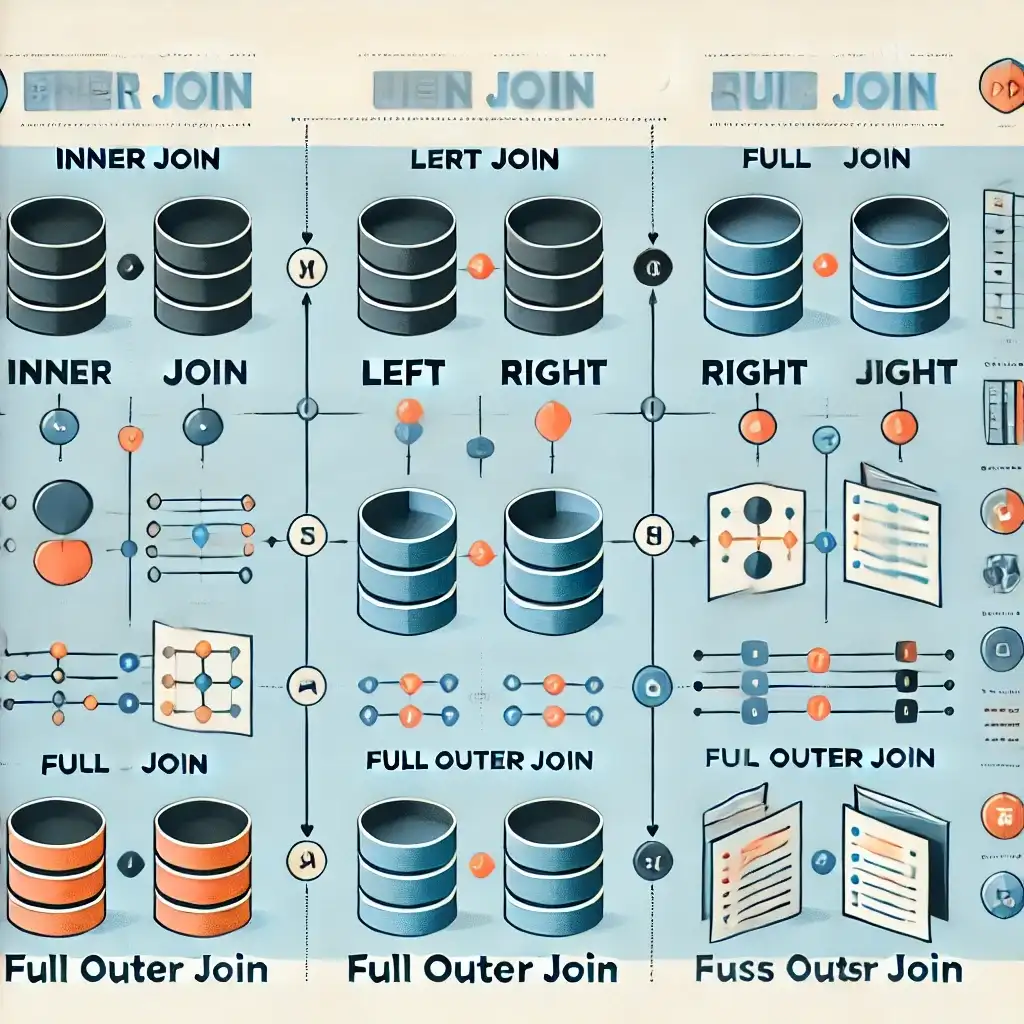
Subqueries and Complex Queries