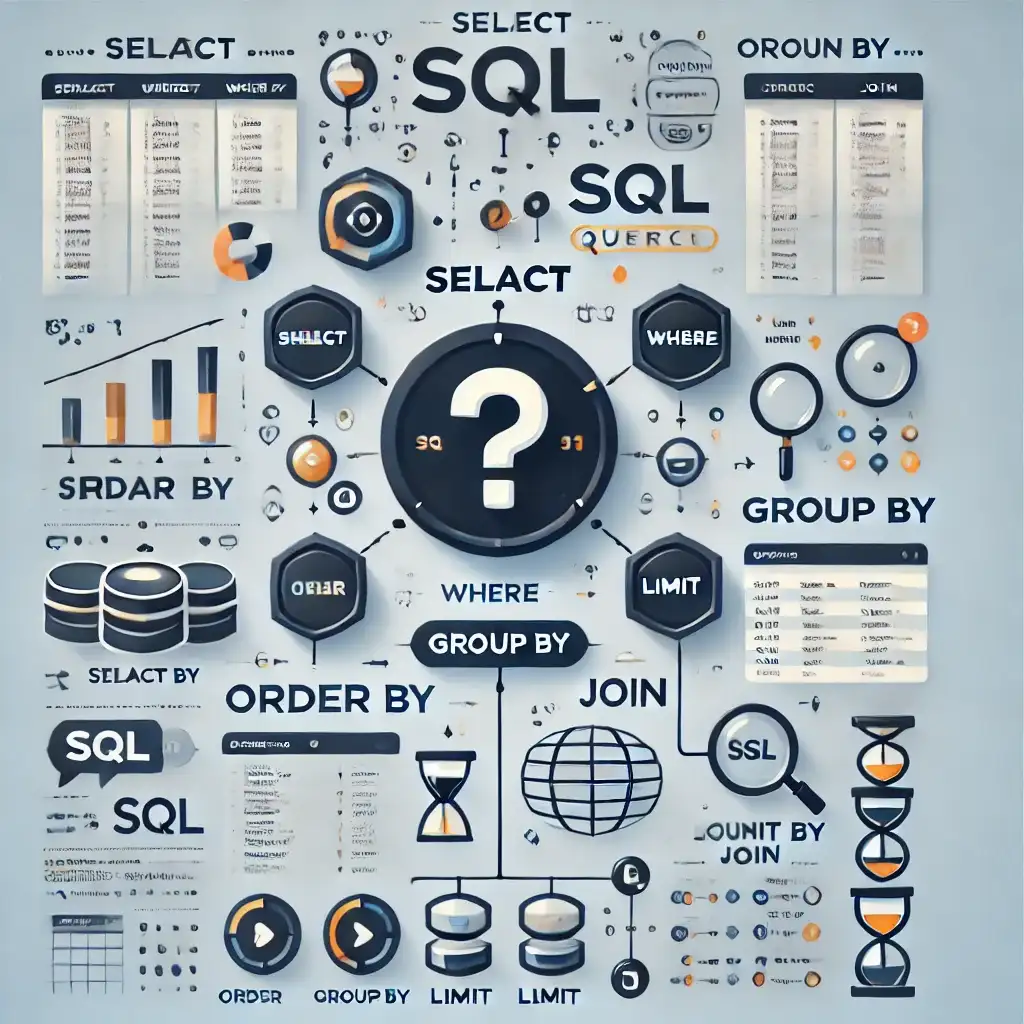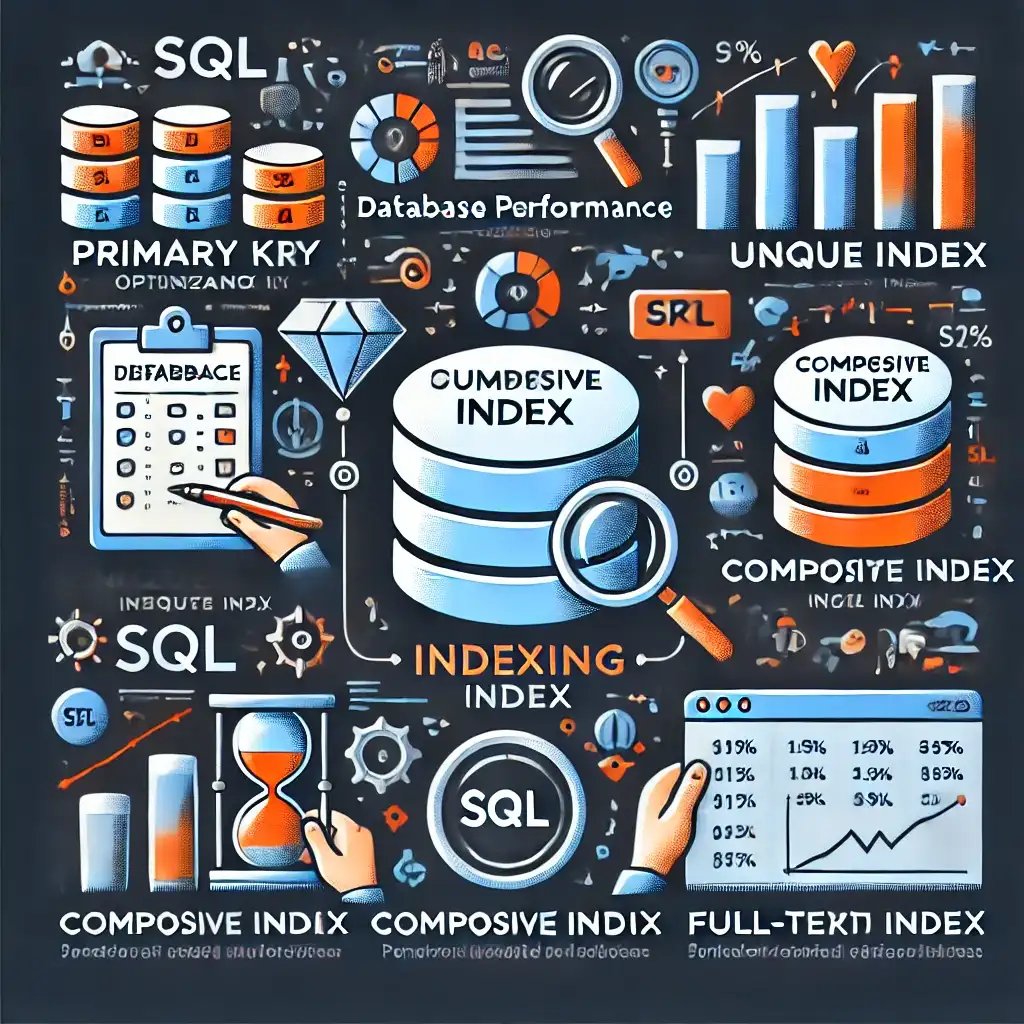
Improving database performance is critical when working with large data sets and optimizing query speed. Using indexes in SQL databases helps queries run more efficiently and significantly improves search performance. Let's take a theoretical look at how this works.
1. Factors Affecting Database Performance
Several factors influence the performance of a database:
- Index usage: Allows quick access to data.
- Query optimization: Minimizes unnecessary data scans.
- Table design: Proper data types and relationships impact speed.
- Database size: Unoptimized tables slow down large datasets.
- Caching: Storing frequently accessed data in memory speeds up queries.
2. What Is an Index and Why Use It?
Indexes are data structures that allow faster access to rows in a table, much like a book's index. Adding indexes to specific columns improves performance in queries using SELECT, WHERE, JOIN, and ORDER BY.
Advantages of Using Indexes:
- ✅ Speeds up queries
- ✅ Improves data retrieval performance
- ✅ Optimizes JOIN operations
- ✅ Accelerates ORDER BY and GROUP BY
Example:
CREATE INDEX idx_customer_name ON Customers(Name);This command creates an index on the Name column of the Customers table.
3. Types of Indexes and Use Cases
There are various types of indexes in databases:
3.1 Unique Indexes
Ensure that column values are unique.
CREATE UNIQUE INDEX idx_email ON Users(Email);3.2 Primary Key Indexes
Every column marked as PRIMARY KEY is automatically indexed.
CREATE TABLE Customers (
ID INT PRIMARY KEY,
Name VARCHAR(100)
);3.3 Composite Indexes
Indexes that span multiple columns.
CREATE INDEX idx_name_surname ON Customers(Name, Surname);This index improves performance for queries using both Name and Surname.
3.4 Full-Text Indexes
Used to improve performance in text-based searches. Supported in databases like MySQL and PostgreSQL.
CREATE FULLTEXT INDEX idx_description ON Products(Description);4. Techniques to Improve Database Performance
In addition to using indexes, you can boost performance with the following techniques:
- Query optimization: Use
EXPLAINto analyze how queries are executed. - Avoid fetching unnecessary data: Instead of
SELECT *, select only required columns. - Partitioning: Split large tables into smaller partitions.
- Use caching mechanisms: Tools like Redis and Memcached improve response time.
- Routine maintenance: Remove unused indexes and periodically optimize tables.
Example: Query Optimization
EXPLAIN ANALYZE SELECT * FROM Customers WHERE City = 'Istanbul';This command helps analyze how the query is executed and evaluate its performance.
Knowing how to use indexes properly is crucial for improving database performance. Unique indexes, primary key indexes, composite indexes, and full-text indexes help accelerate queries. Combined with query optimization, caching, and smart table design, you can build a faster and more efficient database system.
Related Articles
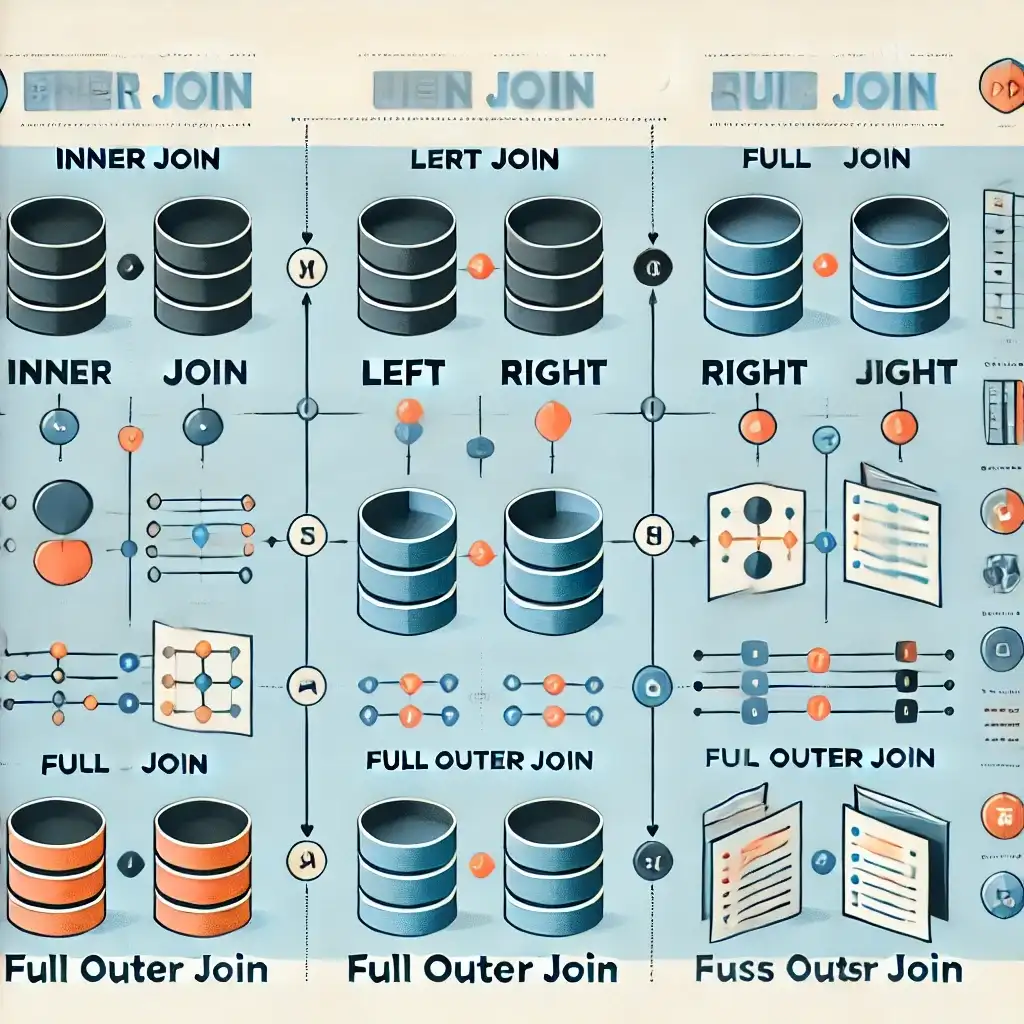
Subqueries and Complex Queries