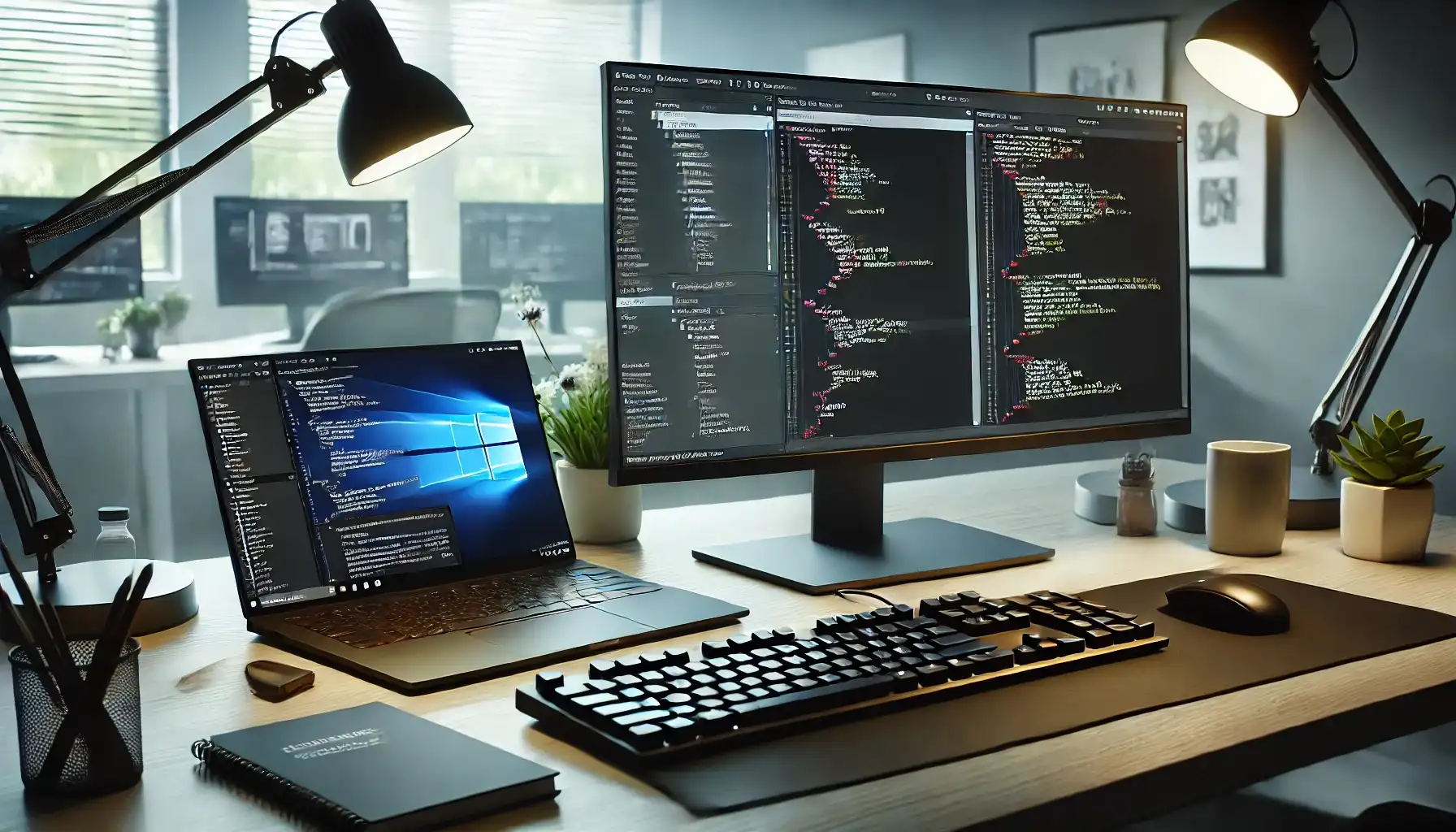Visual Studio Code (VS Code) is a lightweight, powerful, and extensible code editor developed by Microsoft. It supports a wide range of development tasks such as frontend, backend, database management, and debugging. Its compatibility with Windows, macOS, and Linux, along with its extensive extension support and built-in Git integration, makes it one of the most popular code editors among developers.
1️⃣ General Features of VS Code
Visual Studio Code is not just a code editor — it can function as a full-fledged development environment. Here are some of its standout features:
- ✅ Free and Open Source → Available for all major platforms.
- ✅ Lightweight and Fast → Uses fewer system resources compared to full IDEs.
- ✅ Extension Support → Easily customizable for Python, PHP, JavaScript, C++, Java, and more.
- ✅ Built-in Git Support → Direct integration with GitHub and GitLab.
- ✅ Integrated Terminal → Run command-line tasks directly within the editor.
- ✅ Auto-completion (IntelliSense) → Offers smart suggestions and error highlighting.
- ✅ Debugger → Supports debugging for JavaScript, Python, Node.js, and more.
2️⃣ Common Use Cases of VS Code
| Development Area | Advantages of VS Code |
|---|---|
| Web Development (HTML, CSS, JavaScript, React, Vue, Angular) | Live preview, rich extension library, and IntelliSense for fast coding. |
| Backend Development (Node.js, Python, PHP, Java, C#) | Powerful terminal integration, debugging tools, and framework support. |
| Mobile App Development (Flutter, React Native, Xamarin) | Integrated SDK and emulator support for mobile platforms. |
| Database Management (MySQL, PostgreSQL, MongoDB) | Manage queries and databases directly via terminal or SQL extensions. |
| Version Control (Git, GitHub, GitLab, Bitbucket) | Perform Git operations directly within the editor interface. |
3️⃣ Most Useful Features of VS Code
1️⃣ Extension Marketplace
One of VS Code's greatest strengths is its extensive extension support. You can enhance its functionality with thousands of available extensions.
- 🔹 Prettier → A perfect extension for code formatting.
- 🔹 Live Server → Enables real-time preview of HTML and CSS projects.
- 🔹 ESLint → Analyzes JavaScript code and highlights issues.
- 🔹 Python Extension → Offers advanced debugging and autocomplete support for Python.
- 🔹 Debugger for Chrome → Allows JavaScript debugging via the browser.
2️⃣ Built-in Terminal
🔹 The integrated terminal lets you run Git commands, install npm/yarn packages, and execute database queries without leaving the editor.
3️⃣ Themes and Visual Customization
🔹 Includes various themes like Light, Dark, High Contrast.
- 🔹 Icons and fonts can be changed.
- 🔹 Syntax colors and line spacing are fully customizable.
4️⃣ IntelliSense (Smart Autocomplete)
🔹 Code suggestions and predictions help you write faster.
- 🔹 Identifies syntax errors in advance.
- 🔹 Autocompletes functions and variables intelligently.
5️⃣ Git Integration
🔹 Perform Git operations directly within the editor.
- 🔹 Commit, Push, Pull, and Merge actions available through GUI.
- 🔹 Seamless integration with GitHub, GitLab, and Bitbucket.
4️⃣ System Requirements for VS Code
VS Code is a lightweight application that can run smoothly on most computers.
System Requirements for Windows
- Windows 10 or later
- 2GB RAM (4GB recommended)
- 1.5GB of disk space
System Requirements for Linux
- Ubuntu, Debian, Fedora, or other popular distributions
- 2GB RAM (4GB recommended)
- 64-bit processor
System Requirements for macOS
- macOS 10.11 or newer
- 2GB RAM (4GB recommended)
- 1.5GB of disk space
5️⃣ Advantages and Disadvantages of VS Code
Like any software, VS Code has its pros and cons. Here are its strengths and weaknesses:
✅ Advantages
- ✔ ️ Fast and Lightweight → Uses less RAM compared to full-featured IDEs.
- ✔ ️ Wide Extension Support → There's an extension for almost every need.
- ✔ ️ Free and Open Source → Developed by Microsoft but completely free to use.
- ✔ ️ Cross-Platform Compatible → Runs on Windows, Linux, and macOS.
- ✔ ️ Built-in Git Support → No need for an external Git client.
❌ Disadvantages
- ⚠️ May Slow Down with Too Many Extensions → High extension usage can increase RAM consumption.
- ⚠️ Lacks Some Full IDE Features → For languages like Java or C++, JetBrains IDEs may be more suitable.
- ⚠️ Some Settings Can Be Complex → It may take time for beginners to understand all features.
Should You Use VS Code?
If you're looking for a lightweight, fast, powerful, and customizable code editor, then Visual Studio Code is a perfect choice. It can be used for web development, mobile app development, database management, and debugging.
💡 Who Is It For?
- ✅ Web Developers (HTML, CSS, JavaScript, React, Vue, Angular, etc.)
- ✅ Backend Developers (Node.js, PHP, Python, C#, Java, etc.)
- ✅ Mobile App Developers (React Native, Flutter, etc.)
- ✅ Database Administrators (MySQL, PostgreSQL, MongoDB, etc.)
- ✅ Git Users (GitHub, GitLab, Bitbucket, etc.)
Related Articles