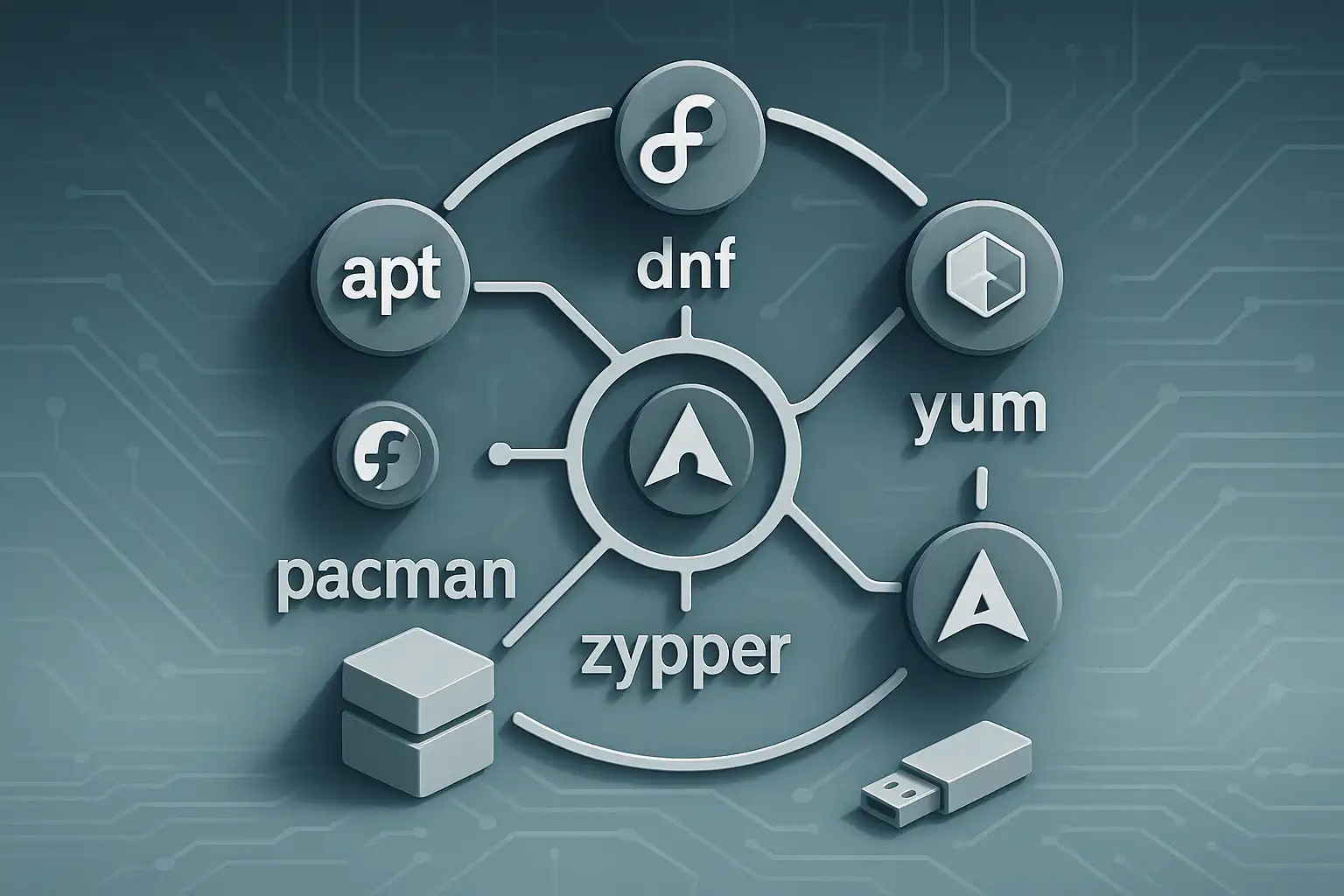
Package Managers in Linux: apt, dnf, yum, pacman and zypper Compared
One of the most essential tools used for installing and managing software in Linux is a package manager. Each distribution comes with its own package manager, allowing users to easily perform installations, updates, and removals via the command line.
🌟 Key Package Managers and Their Supported Distributions
| Package Manager | Used In | Features |
|---|---|---|
| apt | Debian, Ubuntu and derivatives | Works with .deb packages, user-friendly |
| dnf | Fedora, modern Red Hat | Replaces yum, modern and faster |
| yum | CentOS, older Red Hat versions | Works with rpm packages, succeeded by dnf |
| pacman | Arch Linux and derivatives | Uses .pkg.tar.zst format, minimalist and fast |
| zypper | openSUSE, SUSE Linux Enterprise | rpm-based, powerful dependency resolver |
📦 Command Comparison
| Action | apt | dnf | pacman | zypper |
| Install a package | sudo apt install nano |
sudo dnf install nano |
sudo pacman -S nano |
sudo zypper install nano |
| Update | sudo apt update |
sudo dnf update |
sudo pacman -Syu |
sudo zypper refresh |
| Remove a package | sudo apt remove nano |
sudo dnf remove nano |
sudo pacman -R nano |
sudo zypper remove nano |
💡 Tips and Additional Information
🔧 Configuration Files
apt:/etc/apt/sources.list,/etc/apt/apt.conf.d/dnf:/etc/dnf/dnf.conf, repos in/etc/yum.repos.d/yum:/etc/yum.conf, same repo directorypacman:/etc/pacman.conf, mirrors:/etc/pacman.d/mirrorlistzypper:/etc/zypp/zypp.conf, list repos withzypper repos
🎨 GUI Alternatives
- apt: Synaptic Package Manager
- dnf: DNFDragora (Fedora-based)
- zypper: YaST (native to openSUSE)
⚠️ Troubleshooting Broken Package States
sudo apt --fix-broken installsudo dnf check-updatesudo pacman -Syyusudo zypper verify
📚 Update Strategies
- Use
dist-upgradeinstead ofupgradeinaptfor full upgrades. dnfhandles cache better thanyumin older systems.- Keep your
mirrorlistup to date before usingpacman. zypper'sdupcommand is used for distribution upgrades.
💡 When to Use Which Package Manager?
- Ubuntu or Debian users:
aptis ideal. - Fedora or Red Hat users:
dnfis modern and reliable. - Arch users:
pacmanis minimal and customizable. - SUSE-based systems:
zypperis powerful and user-friendly. yummight still be found in older systems, but it has been replaced bydnf.
Related Articles

Advanced File and User Management in Linux
0 Comments
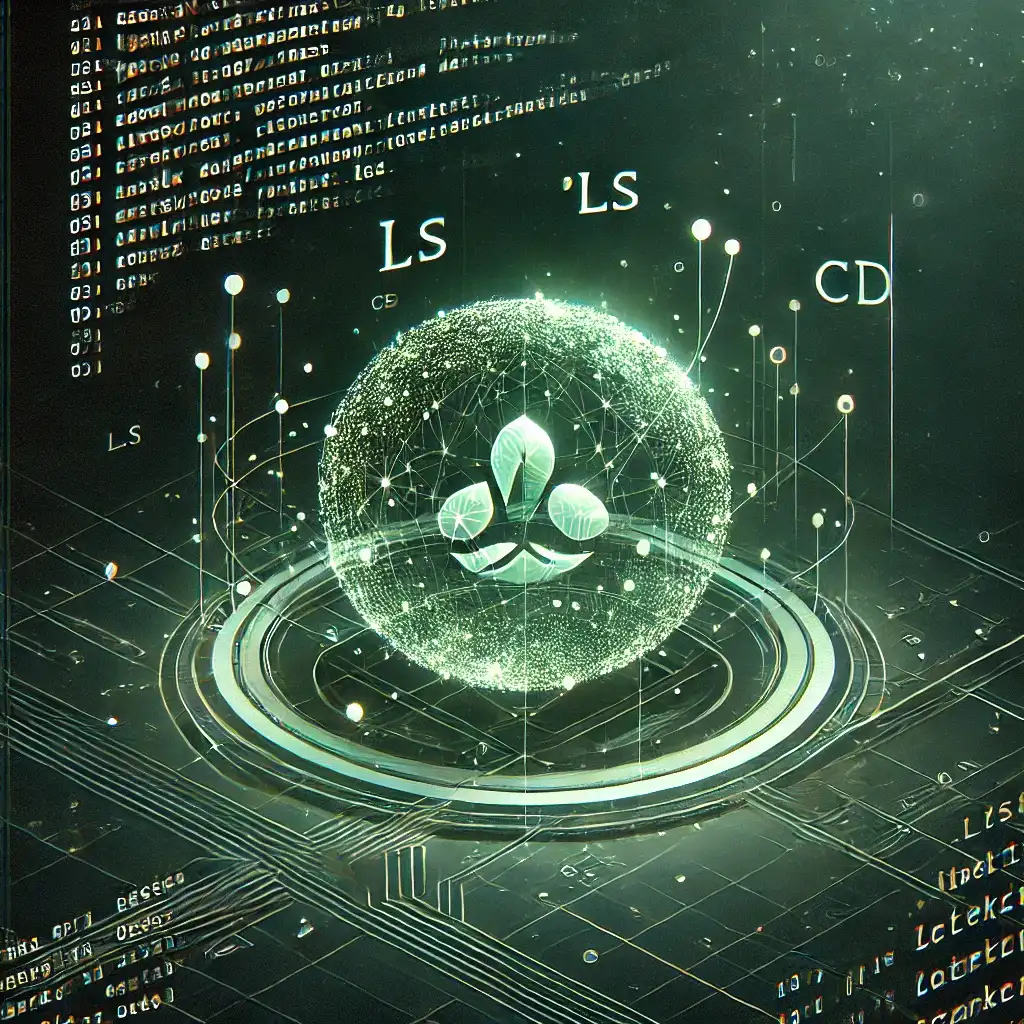
Basic Terminal Commands and Usage in Linux
0 Comments
Comments ()
No comments yet. Be the first to comment!






