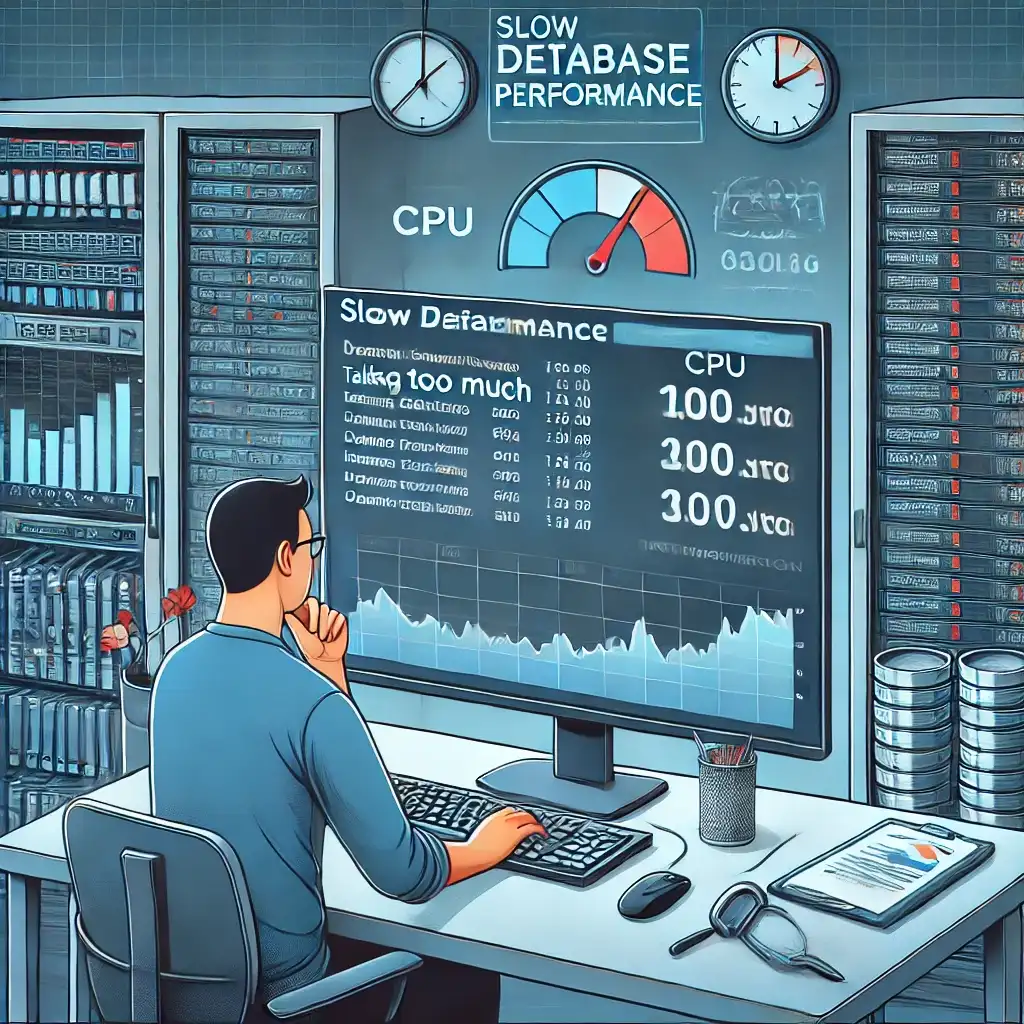
Databases are critical for ensuring applications run fast and reliably. However, misconfigurations, limited hardware, inefficient queries, missing indexes, excessive connections, and poor memory usage can severely degrade database performance. With the diagnostic and optimization methods listed below, you can speed up your database and make your server more efficient. Regular maintenance and monitoring help keep performance sustainable.
Common Causes of Database Performance Issues
- Inefficient and Slow SQL Queries:
- Unoptimized
SELECT,JOIN, andGROUP BYstatements. - Full table scans on large datasets.
- Unoptimized
- Missing or Improper Index Usage:
- Absence of necessary indexes can slow down queries.
- Wrong indexes may lead to unnecessary disk I/O operations.
- Connection Overload:
- Too many connection requests can exhaust server resources.
- Improper management can result in "Too Many Connections" errors.
- Insufficient Memory and Cache Settings:
- Improper
buffer poolorquery cacheconfigurations. - Heavy data being read from disk instead of RAM causes delays.
- Improper
- Misconfigured Database Parameters:
- Wrong values for
max_connections,innodb_buffer_pool_size,query_cache_size.
- Wrong values for
- Large Database Size and Log File Bloat:
- Old and unnecessary data not purged regularly.
- Uncontrolled growth of
binlogfiles consumes disk space.
- Network Latency and Replication Delays:
- Remote database access may be slow.
- Replication lag can cause data inconsistency.
Diagnosing Database Performance Issues
1. Analyze Slow Queries
- Use
EXPLAINto analyze query execution:
SH
EXPLAIN SELECT * FROM users WHERE email='test@example.com';- View slow queries in MySQL:
SH
SHOW GLOBAL STATUS LIKE 'Slow_queries';- Check query duration in PostgreSQL:
SH
EXPLAIN ANALYZE SELECT * FROM orders;2. Check Indexes and Table Structure
- List indexes in MySQL:
SH
SHOW INDEX FROM users;- List indexes in PostgreSQL:
SH
SELECT * FROM pg_indexes WHERE tablename = 'orders';3. Monitor Connections and Memory Usage
- Check current connections:
SH
SHOW PROCESSLIST;- Check connection status in PostgreSQL:
SH
SELECT * FROM pg_stat_activity;- Analyze how parameters like
innodb_buffer_pool_sizeorshared_buffersaffect memory usage.
Methods to Improve Database Performance
1. Query Optimization
- Optimize
WHEREconditions andJOINoperations. - Use
LIMITto prevent large result sets. - Use
HAVINGsmartly to improve aggregation performance.
2. Apply Proper Indexing
- Create indexes for frequently used queries:
SH
CREATE INDEX idx_email ON users(email);- Remove unused indexes to save disk space.
3. Optimize Connection Management
- Adjust
max_connectionsappropriately:
SH
SET GLOBAL max_connections = 200;- Use connection pooling to reduce overhead.
4. Improve Caching Efficiency
- Increase
query_cache_sizein MySQL:
SH
SET GLOBAL query_cache_size = 128M;- Increase
shared_buffersin PostgreSQL:
SH
ALTER SYSTEM SET shared_buffers = '512MB';- Use external cache solutions like
RedisorMemcached.
5. Clean and Maintain the Database
- Delete outdated data:
SH
DELETE FROM logs WHERE created_at < NOW() - INTERVAL 30 DAY;- Clear
binlogfiles in MySQL:
SH
PURGE BINARY LOGS BEFORE NOW() - INTERVAL 7 DAY;- Run
VACUUMin PostgreSQL to reclaim storage:
SH
VACUUM FULL;Related Articles

SSH Access Issues and Solutions
0 Comments
Comments ()
No comments yet. Be the first to comment!







