
You have a cPanel server and you're trying to access it via SSH. However, the SSH connection fails and you see the following error message:
Permission denied (publickey,gssapi-keyex,gssapi-with-mic).
The solution is quite simple. Just log in to your WHM panel.
From the right-hand menu, go to Security Center and then click on SSH Password Authorization Tweak. You will see a screen like the one below:
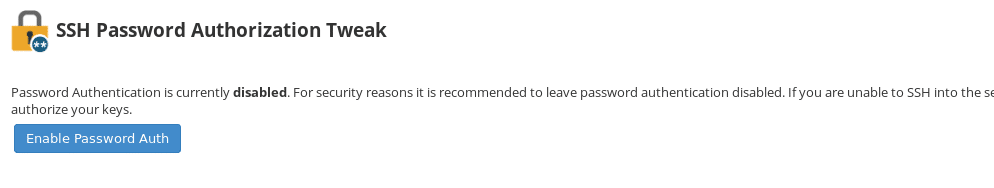
Click the Enable Password Auth button and you should see something like this:
Password Auth has been enabled! SSH Server... Waiting for “sshd” to restart ………waiting for “sshd” to initialize ………finished. Service Status sshd (/usr/sbin/sshd) is running as root with PID XXXX (pidfile+/proc check method). Startup Log Starting sshd: [ OK ] sshd restarted successfully. ...Done
Once you see this message, the issue should be resolved. Good luck!
Related Articles

Common cPanel Errors and Solutions - Part 1
0 Comments

Changing Cpanel Theme and Style
0 Comments

cPanel Update Git Dependency Solution
0 Comments
Comments ()
No comments yet. Be the first to comment!





