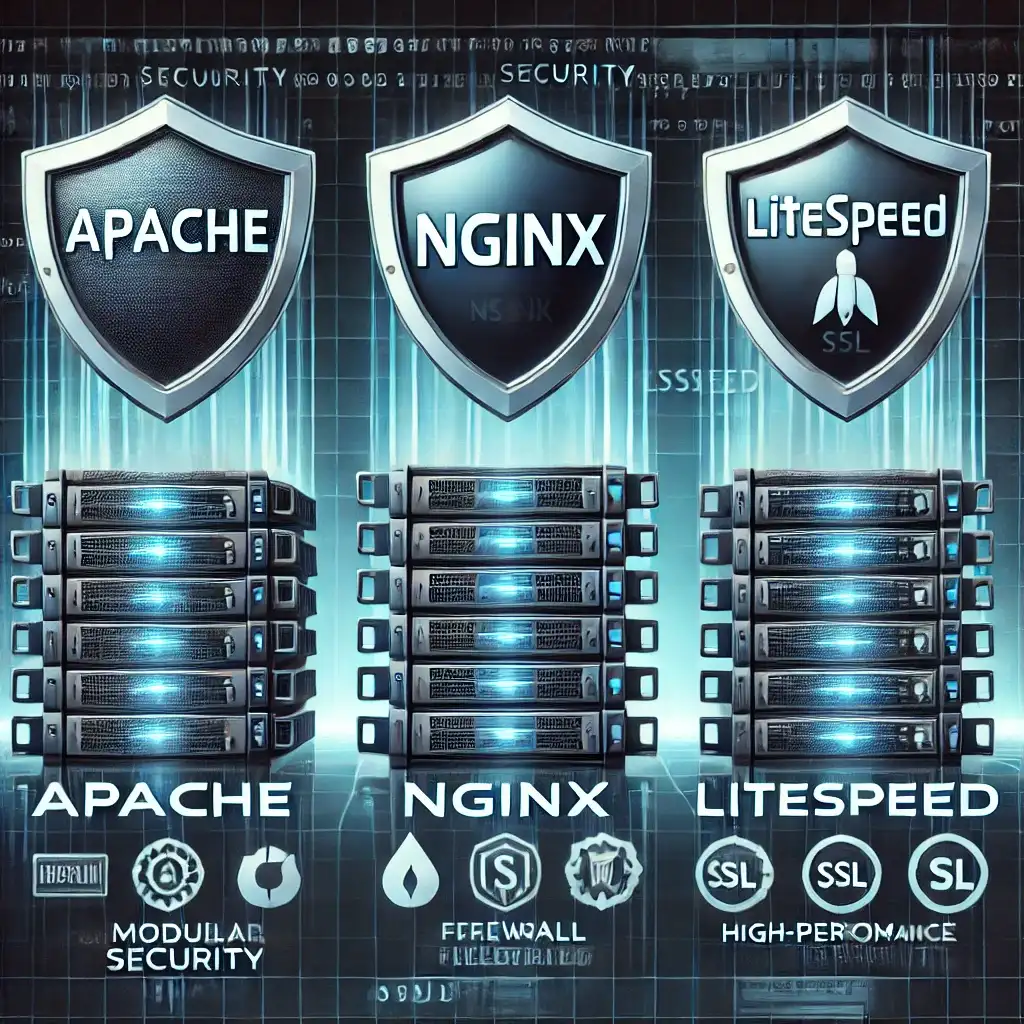Firewalls filter malicious traffic and block harmful access attempts. For web applications, using a Web Application Firewall (WAF) is critical to prevent SQL injection and XSS attacks.
📈 Offers SEO advantages in Google rankings.
Recommendations:
- ✅ Use WAF services like Cloudflare or Sucuri.
- ✅ Change the default SSH port (22).
- ✅ Use tools like
fail2banto block suspicious login attempts.
2. SSL Certificates and HTTPS
HTTPS (Hypertext Transfer Protocol Secure) encrypts communication between the user and the server.Why It's Important:
- 🔒 Keeps user data (passwords, credit card info) secure.
📈 Offers SEO advantages in Google rankings.
How to Enable:
- You can use free SSL certificates like Let’s Encrypt.
- Implement HTTPS redirection on your server:
APACHE
RewriteEngine On
RewriteCond %{HTTPS} off
RewriteRule ^(.*)$ https://%{HTTP_HOST}/$1 [R=301,L]3. SQL Injection and Database Security
SQL Injection is one of the most common attacks that grants unauthorized access to the database.Protection Methods:
- ✅ Use prepared SQL statements:
PHP
$stmt = $pdo->prepare('SELECT * FROM users WHERE email = ?');
$stmt->execute([$email]);- ✅ Limit unnecessary database privileges.
- ✅ Store database credentials in a
.envfile.
4. XSS and CSRF Protection
XSS attacks allow execution of malicious JavaScript. CSRF attacks create fake requests on behalf of users.Protection Methods:
- ✅ Validate and sanitize user input:
PHP
$input = htmlspecialchars($_POST['input'], ENT_QUOTES, 'UTF-8');- ✅ Use Content Security Policy (CSP) to block external scripts:
HTTP
Content-Security-Policy: default-src 'self'- ✅ Implement CSRF tokens for forms.
5. Strong Encryption and Authentication Methods
To protect login panels and user data, use secure hashing and authentication techniques.Recommendations:
- ✅ Hash user passwords using bcrypt or Argon2:
PHP
$passwordHash = password_hash($password, PASSWORD_BCRYPT);- ✅ Enable two-factor authentication (2FA).
- ✅ Auto-expire sessions after inactivity.
Related Articles

Cybersecurity Basics: What You Need to Know
0 Comments
Comments ()
No comments yet. Be the first to comment!